The service for automating showings of real estate objects
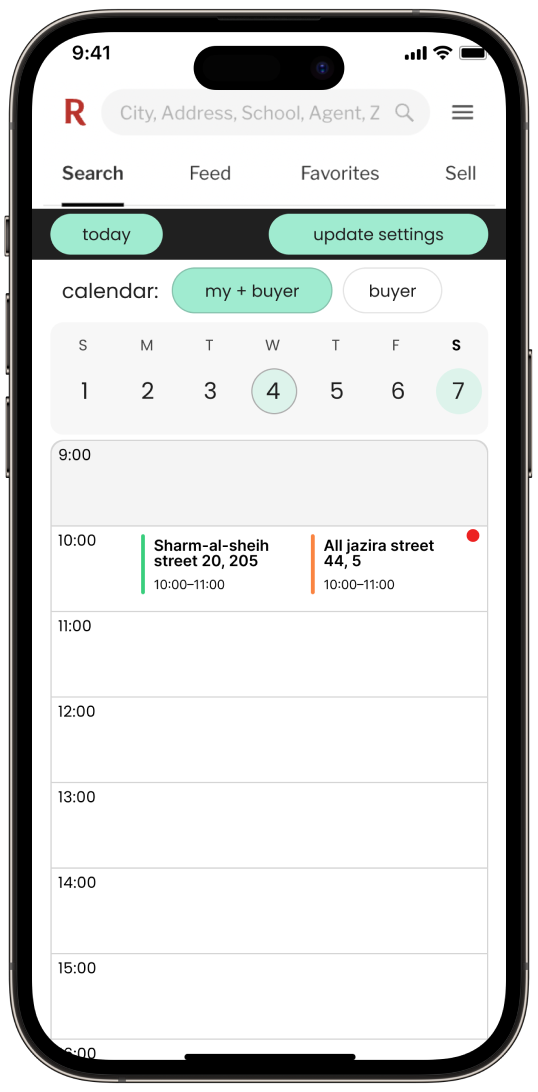
Streamlined online scheduling and coordination for agents, buyers, and sellers
Seamless integration with widely used calendars (Google, iOS, Outlook)
Customizable widgets for property aggregator and real estate agency websites
Cutting-edge video and communication solutions for virtual property tours
With AllView, you can create a dynamic, engaging experience for your website visitors, and boost engagement and conversions with ease

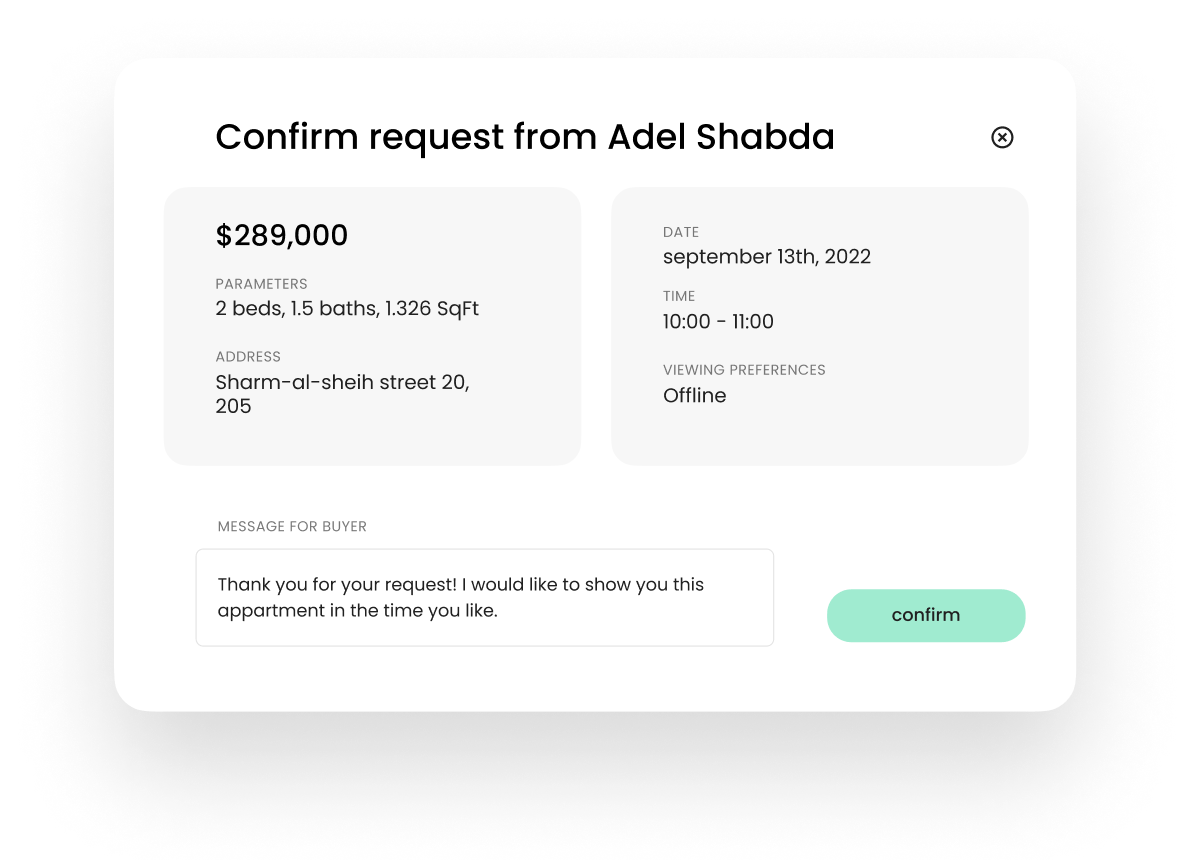
At this step, the buyer can choose the viewing format, delete unnecessary objects, edit his calendar settings and send a message to the broker.
Buyers can view confirmed appointments and reschedule requests on a generated calendar. The request list on the left shows rejected requests and those pending broker approval.
The broker reviews new requests and offers available time slots from the calendar. The broker can decline or suggest alternative slots, ensuring a personalized and convenient viewing experience for the buyer.
The broker confirms the showing details and can send a message to the buyer, which may include property directions, parking instructions, or other necessary information.
AI-driven optimal meeting times
Tailored property suggestions
Efficient AI-based routes
Instant property info and scheduling
Uncover buyer preferences
Forecast real estate trends
Stay updated with custom notifications
We’ll help you to get started
Try free for 30 days or get started with our Professional plan